The Blogger comments system is a fantastic tool for facilitating interactions and discussions on your blog. However, some websites may wish to take it a step further by allowing users to incorporate images and videos into their comments.
 |
| Add Images and Videos to Blogger Comments |
Guide: Adding Multimedia to Blogger Comments
If you're interested in making your Blogger comments section more engaging and interactive, follow these detailed steps below:
1. Insert the Code to your HAML/JavaScript widget.
To kickstart this multimedia journey, you'll need to add a simple code snippet to your HAML/JavaScript widget. Here's how:
<script type="text/javascript">
(function() {
var btn = document.createElement("input");
btn.setAttribute("type", "button");
btn.setAttribute("value", "Add Image/Video");
btn.setAttribute("onclick", "insertImage()");
document.getElementById("comments").appendChild(btn);
function insertImage() {
var url = prompt("Enter the URL of the image or video:");
if (url) {
var html = "<img src=\"" + url + "\" />";
document.getElementById("comments").innerHTML += html;
}
}
})();
</script>
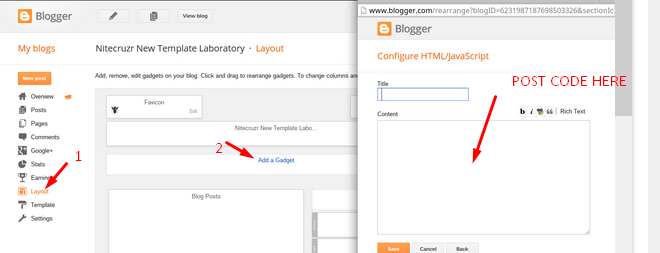 |
| Add Images and Videos to Blogger Comments |
2. Widget Placement
Ensure that you position the widget correctly. Drag and drop it right after the topics area in your template format.
3. User Interaction
Now, let's consider the user's experience. When a user clicks on the "Add Image/Video" button, they'll be prompted to enter the URL of the image or video they'd like to include.
4. Displaying Multimedia
Once a valid URL is entered, the image or video will be seamlessly integrated into the comments section.
Conclusion
Unlocking the potential of Blogger comments with images and videos can greatly enrich your blog's interaction and engagement levels. By following these carefully explained steps, you can provide your readers with an exciting way to enhance their comments. We trust that this comprehensive guide will empower you to create a more dynamic and engaging Blogger comments section for your website. Happy blogging!

