Having a variety of tools at your disposal is essential to unleash your creativity and access a wide range of possibilities. While Canva is a favorite tool for many community managers due to its ease of use and vast library of resources, exploring alternatives can open doors to new possibilities.
Each tool, whether it's Adobe Spark, Vista Create, Piktochart, Snappa, or Fotor, brings its own advantages and specialties, and it's worth trying them out to determine which one best suits your specific needs. The right tool will be the one that allows you to realize your creative vision while optimizing your efficiency and productivity.
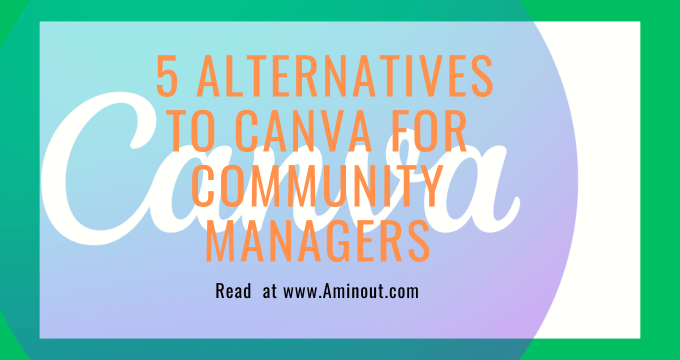 |
| Alternatives to Canva |
Choosing the Right Tool Alternatives to Canva :
With a plethora of options available, selecting the right tool hinges on understanding individual needs and preferences. Factors to consider include:
- Skill Level: For beginners, ease of use and intuitive interfaces are paramount.
- Specific Needs: Infographic creation necessitates specialized tools, while social media content creation demands versatility.
- Budget: Tool pricing varies, necessitating careful consideration of financial constraints.
5 Alternatives to Canva:
1. Adobe Spark: A Professional Alternative:
Adobe Spark is a graphic design tool that combines power and flexibility. Designed for creators of all levels, it stands out as a solid alternative to Canva, especially for those seeking a more professional touch to their creations.
Adobe Spark offers a variety of features and all-in-one tools to create any type of social media content with an emphasis on Instagram, TikTok, and YouTube. The solution is relatively intuitive, allowing beginners to create high-quality visual content.
Just like Canva, Adobe Spark offers a variety of pre-designed templates tailored to different social media platforms and content types. However, what sets Adobe Spark apart is its ability to deliver more sophisticated and professional designs. The templates are often more refined, with particular attention paid to typography and visual hierarchy.
2. Vista Create (Formerly Crello): For an Intuitive User Experience:
In the world of online graphic design tools, Vista Create stands out as a simple yet powerful platform, offering a multitude of features that make it an attractive alternative to Canva, especially for those seeking a smooth and intuitive user experience.
Vista Create, formerly Crello, is an online graphic design platform that offers over 25,000 templates with design tools to create visuals for social media, advertising materials, visuals for blogs, and much more. It stands out for its ease of use, large library of elements, and flexibility.
3. Piktochart: The Ideal Choice for Infographics:
In the spheres of digital marketing and community management, infographics have become a true essential visual tool for presenting complex information in an engaging graphic form. And in this regard, Piktochart distinguishes itself as one of the leading tools dedicated to infographic creation, offering a simplified experience for community managers.
Piktochart is an online graphic design platform primarily focused on creating infographics, presentations, and visual reports. With an easy-to-use drag-and-drop interface, it even allows those without graphic design skills to effortlessly create beautiful professional infographics.
4. Snappa: Speed and Simplicity at the Service of Community Managers:
When it comes to quickly creating graphics for social media, blogs, or advertisements, Snappa emerges as the ideal tool for busy community managers. Designed for speed and ease of use, Snappa offers a hassle-free solution for those who need quality visuals in record time.
Snappa is an online graphic design platform that eliminates the complexity of design tasks. With a clean interface and a simplicity-oriented approach, Snappa allows users to go from idea to final design in just a few minutes.
5. Fotor: Much More Than Just a Photo Editor:
Among the many graphic tools used by community managers, Fotor stands out as a versatile platform that goes beyond simple photo editing. Combining editing, graphic design, and collage, Fotor is an all-in-one graphic solution for those seeking to diversify their visual creation.
Fotor is an online photo editing and design platform that offers a comprehensive range of tools to create, edit, and enhance images. Whether you want to retouch a photo, design a poster, or even create a photo collage, Fotor has everything you need.
Conclusion:
Each tool, whether it's Adobe Spark, Vista Create, Piktochart, Snappa, or Fotor, brings its own advantages and specialties. It's worth trying them out to determine which one best suits your specific needs. The right tool will be the one that allows you to realize your creative vision while optimizing your efficiency and productivity.
